WhatsApp has become a staple communication tool for millions of smartphone users worldwide. With its versatile features, it’s more than just a messaging app—it’s a platform for staying connected, sharing moments, and even managing work. However, to truly unlock WhatsApp's potential, you need to go beyond the basics. Let’s explore seven tips to help you make the most of WhatsApp on your smartphone.
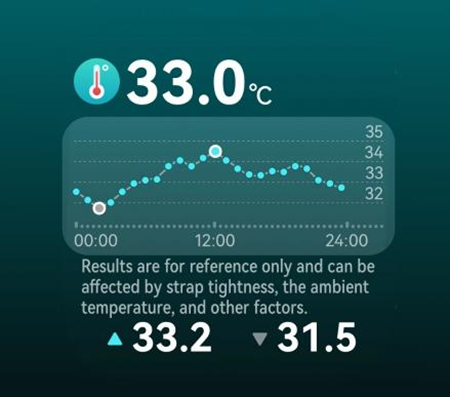
Maximize Your WhatsApp Experience with These Tips
From organizing chats to enhancing privacy, these tips will elevate your WhatsApp usage and ensure you’re using the app to its fullest potential.
1. Organize Your Chats with Starred Messages
One of the most overlooked features on WhatsApp is the ability to star important messages. Whether it’s an address, a meeting link, or a heartfelt message, starring it allows you to easily retrieve it later without scrolling through endless chats. To star a message, long-press it and tap the star icon. Access all your starred messages by tapping the three dots and selecting "Starred Messages" in the menu.
2. Customize Notifications for Better Focus
Customizing notifications helps you prioritize conversations. WhatsApp allows you to set unique tones for specific contacts or mute unnecessary group chats. This feature ensures you’re only alerted for important messages, reducing distractions. Simply tap on a chat, select "Custom Notifications," and tailor alerts to suit your needs.
3. Back Up Chats for Peace of Mind
Losing important conversations can be frustrating, but WhatsApp’s backup feature ensures your data is safe. Enable chat backups to save your messages and media to Google Drive or iCloud. Go to "Settings > Chats > Chat Backup" and set up an automatic backup schedule. This feature is particularly useful when switching devices or reinstalling the app.

4. Use WhatsApp Web for Seamless Productivity
WhatsApp Web extends the app’s functionality to your desktop, making it easier to type long messages or share files. It’s ideal for multitasking during work hours. To connect, visit web.whatsapp.com on your browser and scan the QR code using your phone’s WhatsApp app. You’ll have instant access to all your chats on a bigger screen.
5. Enhance Privacy with WhatsApp’s Settings
Protecting your privacy is essential, and WhatsApp offers robust features to safeguard your information. Use the privacy settings to control who can see your profile picture, last seen, and status updates. Additionally, enable two-step verification for added security. Navigate to "Settings > Privacy" to customize these options and ensure your personal data stays protected.
6. Explore WhatsApp Business for Work Efficiency
If you’re running a business, the WhatsApp Business app can be a game-changer. It allows you to create a professional profile, set up quick replies, and manage customer inquiries efficiently. The app also provides tools for cataloging products and tracking analytics, making it a valuable resource for entrepreneurs.
7. Keep Your App Updated for the Latest Features
WhatsApp frequently rolls out updates that include new features, security enhancements, and bug fixes. Ensuring your app is up to date allows you to enjoy the latest improvements. If you’re wondering how to update whatsapp on huawei devices, simply visit the AppGallery or use a third-party app store to download the latest version securely. Regular updates also protect your account from vulnerabilities.
Conclusion
WhatsApp offers a wealth of features that go beyond basic messaging, making it an indispensable tool for communication and productivity. By organizing chats, enhancing privacy, and leveraging tools like WhatsApp Web and Business, you can unlock the app’s full potential. Don’t forget to keep your app updated, especially WhatsApp updates on Huawei, to enjoy the latest features and improvements.



