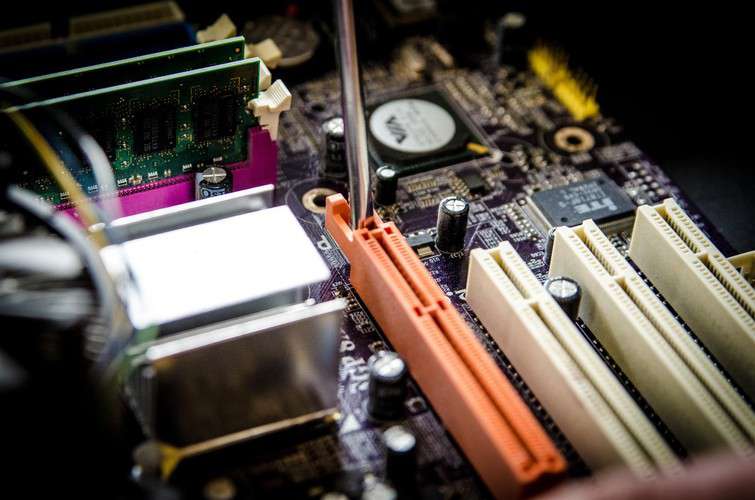Find My Phone is a useful feature available on most smartphones that allows users to track and locate their lost or stolen devices. However, there may be situations where you need to disable this feature temporarily or permanently. In this article, we will discuss different methods and approaches on how to disable Find My Phone, ensuring the privacy and security of your device.
One way to disable Find My Phone is by turning off the location services on your device. By disabling location services, the phone will not be able to determine its location, and therefore, Find My Phone will not be able to track it. To turn off location services, go to the settings menu on your device, select "Privacy," and then "Location Services." From there, you can toggle the switch to disable the feature. However, keep in mind that this will also disable other location-based services on your device, such as navigation and weather apps.

Another method to disable Find My Phone is by signing out of your iCloud or Google account. Find My Phone is usually linked to your iCloud or Google account, and by signing out, you effectively disable the feature. To do this, go to the settings menu on your device, select "Accounts," and then choose your iCloud or Google account. From there, you can sign out or remove the account from your device. However, please note that signing out of your account will also disable other services and features associated with it, such as email and app store downloads.
Furthermore, you can disable Find My Phone by putting your device into "Airplane Mode." Airplane Mode disconnects your device from all wireless networks, including GPS and cellular data. To activate Airplane Mode, simply swipe down from the top of your screen to access your device's control center and tap on the Airplane Mode icon. By doing so, Find My Phone will not be able to communicate with your device, rendering the tracking feature ineffective. However, it is important to remember that activating Airplane Mode will also disable other wireless features, such as phone calls and internet access.
In summary, there are several methods to disable Find My Phone on your device. You can turn off location services, sign out of your iCloud or Google account, or activate Airplane Mode. However, it is crucial to consider the implications and consequences of disabling Find My Phone. While it may provide a temporary solution for certain situations, make sure to enable the feature again to ensure the safety and security of your device. It is also recommended to consult the device's user manual or contact customer support for further guidance on disabling Find My Phone on specific models or operating systems. By following the appropriate steps, you can have control over the tracking feature and protect your privacy effectively.